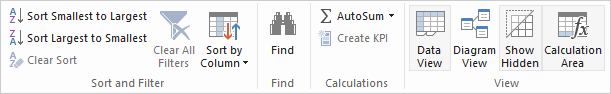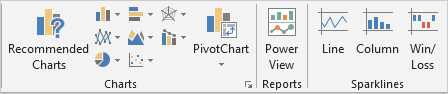|
In this
lesson, you will learn how to: 1. Enable the PowerPivot Ribbon. 2. Open Access Tables in Excel (Link). 3. Create a PivotChart with External Data. 4. Import External Data and add to a Data Model. 5. Create different views, or Perspectives of the data. 1. Home->Formatting->Accounting, page 299 2. Home->Sort and Filter, page 300 3. Home->Formatting->PivotTable, page 301 4. Home->View->Data View, page
313
From the Data Ribbon. Data->Get External Data->From Access, page 293 From the
PivotChart Tools From the PowerPivot Ribbon |
|

|
|